For this project, my group included Jamie, Emily, Carter, Daniel, and myself. After looking at the slideshow Mrs. Reidel showed us, we decided we wanted to do origami for our mobile because we thought it was relatively easy to learn how to make and the butterflies would flow well for the desired effect of a mobile.

As a team we discussed our colour theme, balance and focal point. We decided we wanted our butterflies to be separated by warm and cool colours and have two larger origami butterflies in the middle as our focal point. Since we had warm and cool colours separated into two groups, we chose one of the large butterflies to be red and the other to be blue to co-inside with the colour scheme.
Personally when I think of mobiles, I think of the ones that hang above babies cribs, so I suggested to the group we balanced our butterflies on something circular to replicate the look. We were provided a hola hoop to hang the origami and hung them at different levels to give the affect that they were flying, as apposed to strings of butterflies hanging straight.

One aspect of the project my group was especially pleased with was the movement of our piece. Every butterfly hanging swayed ever so slightly and we thought we really captured the purpose of our project because of this.
A couple of challenges we faced while creating our mobile were teaching everyone how to create the origami in the first place, and making sure everyone in our group was working towards finishing the project by completing an assigned task. It took a lot of communication and patience to get every group member to be as productive as possible to finish on time.
In the end, my group was really pleased with the outcome of our project and felt accomplished after all the hard work we had put into it had paid off!












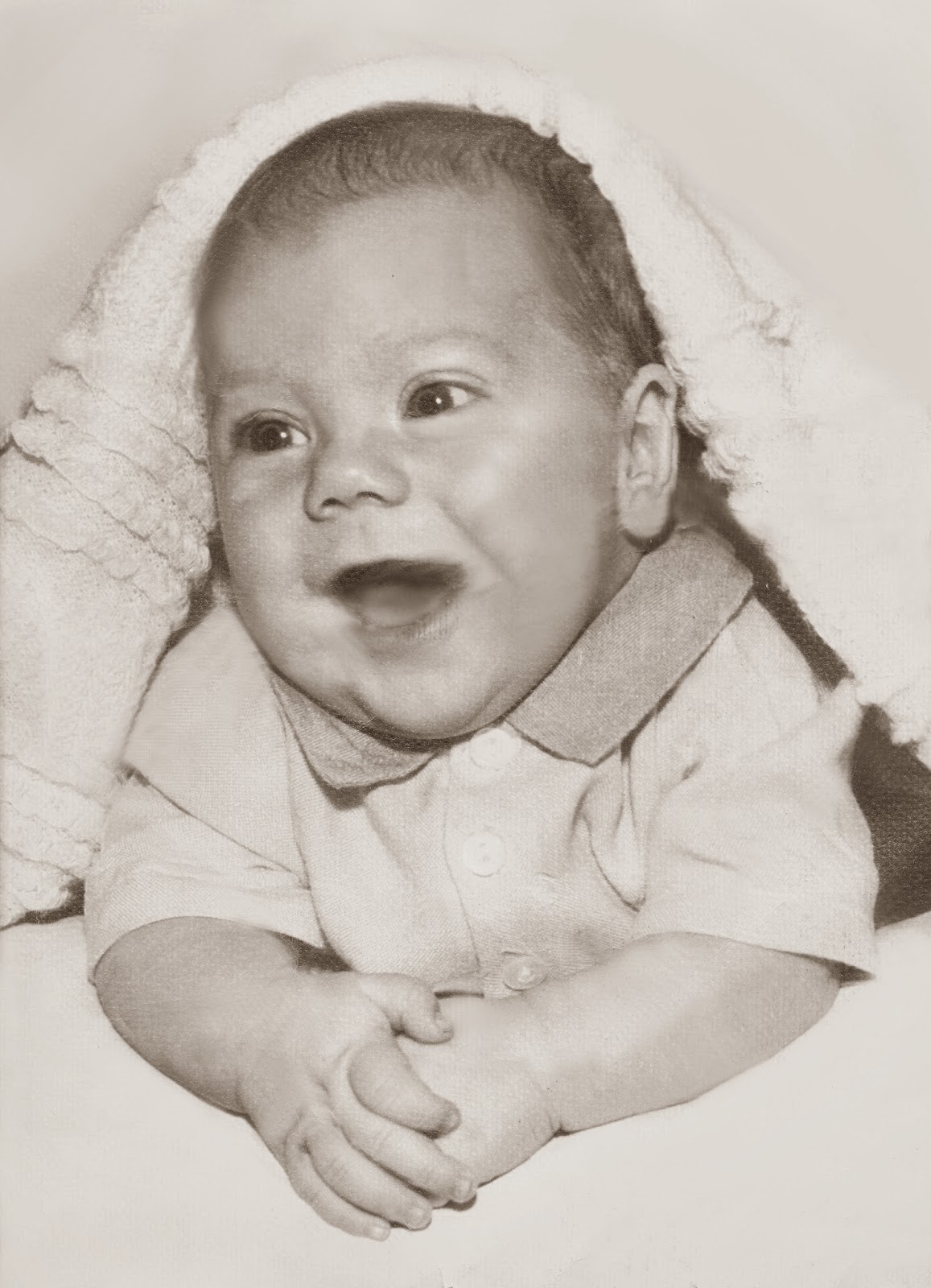
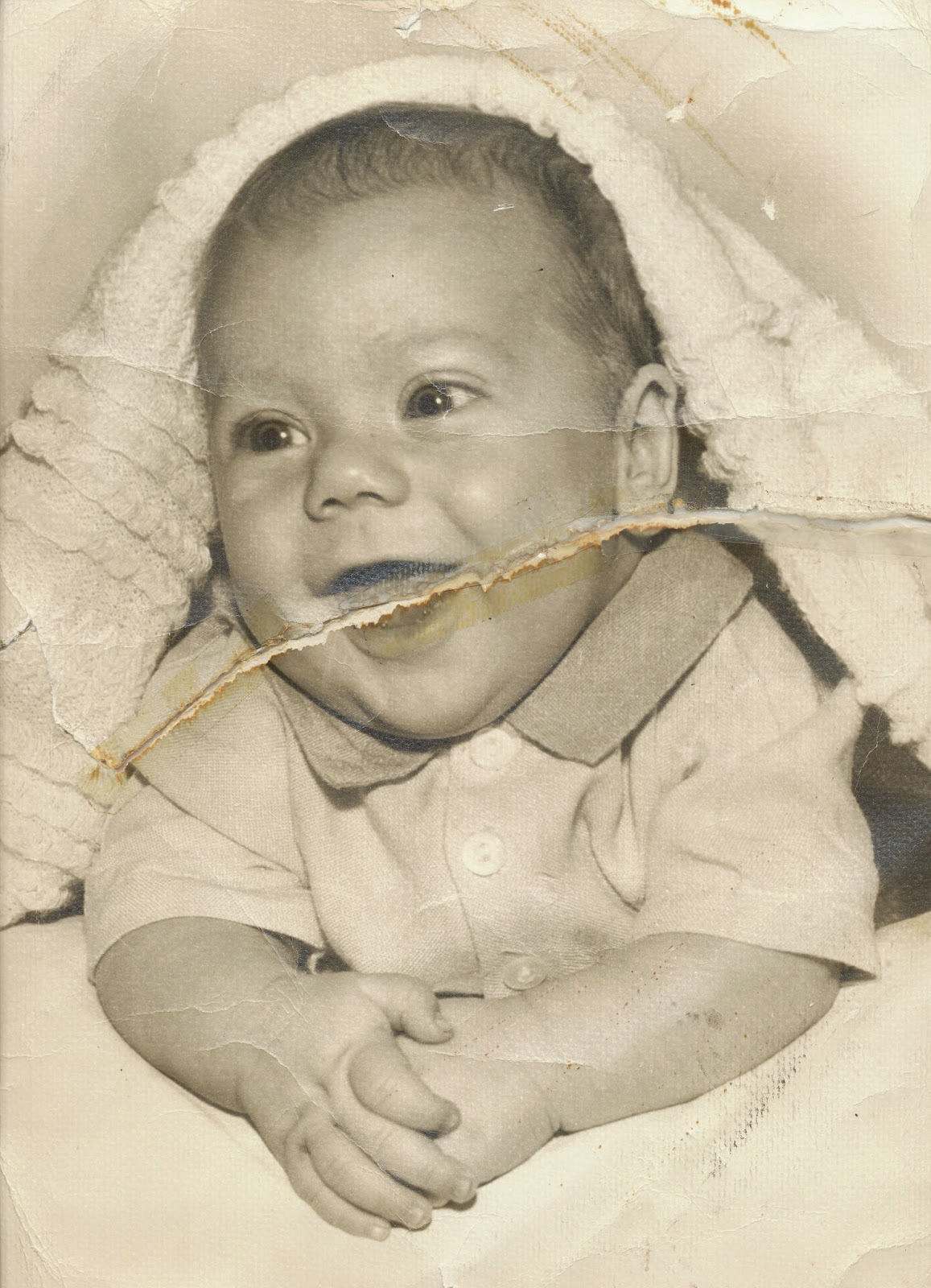








 In this digital painting named "Eye of the Beholder" I took inspiration from the image to the left which I found on a digital painting website. Instead of over painting an eye I started from scratch and painted the entire eye using a wide variety of brushes and tones of colour, especially in the skin. The image captures intermediate colors of blue-violet and tones of yellow-orange which are soft variations of complimentary colours. The focal point is the detailed iris and pupil of the eye which pull the viewers attention to the middle of the image. I had originally finished with the image on the right but decided to alter and deepen the colors to make a bigger impact upon first glance and overall make the digital painting look more realistic.
In this digital painting named "Eye of the Beholder" I took inspiration from the image to the left which I found on a digital painting website. Instead of over painting an eye I started from scratch and painted the entire eye using a wide variety of brushes and tones of colour, especially in the skin. The image captures intermediate colors of blue-violet and tones of yellow-orange which are soft variations of complimentary colours. The focal point is the detailed iris and pupil of the eye which pull the viewers attention to the middle of the image. I had originally finished with the image on the right but decided to alter and deepen the colors to make a bigger impact upon first glance and overall make the digital painting look more realistic.  I decided on changing the color of the eye to a deep blue because it represents feelings of disappointment and grief which eyes can reveal so well through emotion. People say an image is worth a thousand words, and I believe the emotion an eye holds is worth just the same. This digital painting was definitely the most time consuming and difficult out of the 3 I completed but I'm very pleased with the result.
I decided on changing the color of the eye to a deep blue because it represents feelings of disappointment and grief which eyes can reveal so well through emotion. People say an image is worth a thousand words, and I believe the emotion an eye holds is worth just the same. This digital painting was definitely the most time consuming and difficult out of the 3 I completed but I'm very pleased with the result.


 As a team we discussed our colour theme, balance and focal point. We decided we wanted our butterflies to be separated by warm and cool colours and have two larger origami butterflies in the middle as our focal point. Since we had warm and cool colours separated into two groups, we chose one of the large butterflies to be red and the other to be blue to co-inside with the colour scheme.
As a team we discussed our colour theme, balance and focal point. We decided we wanted our butterflies to be separated by warm and cool colours and have two larger origami butterflies in the middle as our focal point. Since we had warm and cool colours separated into two groups, we chose one of the large butterflies to be red and the other to be blue to co-inside with the colour scheme. One aspect of the project my group was especially pleased with was the movement of our piece. Every butterfly hanging swayed ever so slightly and we thought we really captured the purpose of our project because of this.
One aspect of the project my group was especially pleased with was the movement of our piece. Every butterfly hanging swayed ever so slightly and we thought we really captured the purpose of our project because of this.









